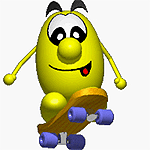Instructions
Click a topic
to view it's contents
Game Overview
Features
Opening Menu
Main Menu
Game Paused Menu
| |
Play---Takes you to the Main Menu. |
| Demo—Runs a demo of Speedy Eggbert. | |
| Quit Eggbert—Exits the program. |
| Choose Player---Allows you to choose a player name. | |
| Single Player—Begins a single player game. | |
| Multiplayer—Allows you to play over the internet. | |
| Design—Creates missions for Speedy Eggbert. | |
| Settings—Changes sound and music volumes along with the controller type. | |
| Finish—Exits to the Opening Menu. |